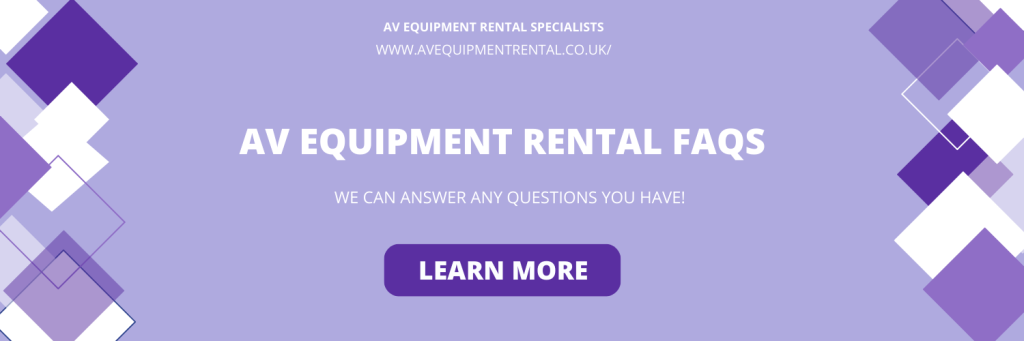Imagine a world where machines can not only see but also understand what they are looking at. From recognizing your face when you unlock your phone, to analyzing medical scans for early signs of disease, the impact of AI software on image and video analysis is reshaping industries at lightning speed.
Every day, billions of images and hours of video are generated online. Social media uploads, security camera footage, medical imaging, retail shopping apps—the volume is staggering. How can businesses, governments, and individuals make sense of this flood of visual data? The answer lies in advanced AI software designed to process and interpret images and video with a level of detail no human eye can achieve alone.
Think of the possibilities: AI detecting fraud in real-time, enhancing customer shopping experiences with personalized recommendations, diagnosing health issues earlier, ensuring public safety, and even powering self-driving cars. This is not just futuristic technology; it is already happening. Understanding how AI software analyzes images and video can help businesses, professionals, and everyday users harness this transformative power.
In this comprehensive guide, we’ll break down exactly how AI software works with images and video, what methods and technologies it uses, real-world applications across industries, and the challenges and future outlook. By the end, you’ll know how this technology operates, why it matters, and how it can be applied to change lives and industries.
What Is AI Software for Image and Video Analysis?
AI software refers to computer programs that use artificial intelligence techniques—like machine learning, deep learning, and neural networks—to process and understand visual data. Unlike traditional software that relies on fixed instructions, AI learns from examples, adapting its performance over time.
When applied to images and video, AI software can:
-
Identify objects, people, or activities.
-
Recognize faces and emotions.
-
Track movement and behavior in real-time.
-
Classify medical conditions from imaging scans.
-
Detect anomalies, such as security breaches or fraudulent activity.
At its core, this technology mimics human vision but on a much larger scale, capable of analyzing thousands of frames or images within seconds.
How AI Software Learns to See
Neural Networks and Deep Learning
The backbone of modern AI software for vision is the convolutional neural network (CNN). Inspired by the way the human brain processes visual information, CNNs break down images into layers: edges, shapes, textures, and then full objects.
-
Input Layer: Pixels of an image are fed into the model.
-
Hidden Layers: These detect edges, patterns, and textures.
-
Output Layer: The AI produces a label or interpretation—such as “cat,” “car,” or “tumor detected.”
Deep learning allows AI software to improve with exposure. The more images or video samples it processes, the better its accuracy becomes.
Training with Data
Training is a critical stage where AI software is fed millions of labeled examples. For instance, if you want AI to recognize cats, it must first see thousands of images labeled as “cat” to learn patterns like whiskers, ears, and tails.
The quality and diversity of training data directly affect performance. Poor data leads to biased or inaccurate results, which is why companies invest heavily in building massive, high-quality datasets.
Transfer Learning
Not every project requires starting from scratch. Transfer learning allows AI software to use pre-trained models—like ImageNet or COCO datasets—then adapt them to specific tasks. This speeds up development and reduces the need for enormous datasets.
Core Techniques Used in AI Image and Video Analysis
1. Image Classification
AI software categorizes images into defined classes. For example, classifying images of fruit into “apple,” “banana,” or “orange.”
2. Object Detection
Goes beyond classification by locating objects within an image or frame. It can identify multiple objects simultaneously, such as detecting both “car” and “pedestrian” in traffic footage.
3. Image Segmentation
Here, AI software breaks down an image into pixel-level regions, identifying boundaries like separating a lung tumor from surrounding tissue in an X-ray.
4. Facial Recognition
Widely used in security and smartphones, facial recognition involves identifying or verifying individuals by their facial features.
5. Motion and Activity Recognition
Applied to video, this technique allows AI software to understand human actions, such as “walking,” “waving,” or “falling.” It’s vital for surveillance, healthcare monitoring, and sports analysis.
6. Video Summarization
Instead of manually reviewing hours of footage, AI condenses long videos into key highlights, saving time in security monitoring or sports broadcasting.
Real-World Applications of AI Software in Image and Video
Healthcare
-
Detecting cancers in radiology scans.
-
Monitoring patient movements in hospitals to prevent falls.
-
Assisting surgeons with real-time video analysis during operations.
Retail
-
Personalized recommendations using shopper behavior analysis.
-
Automated checkout systems identifying products via cameras.
-
Detecting theft through surveillance footage.
Security and Surveillance
-
Real-time crime detection and alerts.
-
Crowd monitoring in large events.
-
Identifying suspicious behaviors or abandoned objects.
Transportation
-
Autonomous vehicles recognizing pedestrians, traffic lights, and road signs.
-
AI monitoring driver fatigue or distraction.
-
Traffic flow optimization with video data.
Entertainment and Media
-
Automatic tagging of photos and videos.
-
Content moderation on social platforms.
-
Video editing enhancements powered by AI software.
Agriculture
-
Crop disease detection via drone imagery.
-
Livestock monitoring.
-
Soil analysis from satellite photos.
Benefits of AI Software for Image and Video Analysis
-
Efficiency: Processes data far faster than humans.
-
Accuracy: Learns patterns difficult for the human eye to detect.
-
Scalability: Handles massive volumes of data simultaneously.
-
Cost Savings: Reduces manual labor and human error.
-
Accessibility: Provides tools for industries previously dependent on specialists.
Challenges and Limitations
Despite its promise, AI software faces several challenges:
-
Data Bias: If training data lacks diversity, results can be discriminatory.
-
Privacy Concerns: Facial recognition raises ethical questions.
-
High Costs: Developing robust models requires computing power and investment.
-
Misinterpretation: False positives or negatives can have serious consequences in healthcare or security.
The Future of AI in Image and Video Analysis
The road ahead is filled with potential:
-
Edge AI: Running AI software on devices (like cameras or smartphones) without needing cloud computing, enabling faster, more private analysis.
-
Explainable AI: Making decision-making transparent so humans can understand why AI reached a conclusion.
-
Integration with AR/VR: Enhancing immersive experiences with real-time image and video understanding.
-
Ethical Frameworks: Developing standards for responsible AI use in surveillance and healthcare.
Step-by-Step: How AI Software Analyzes an Image
-
Input: Raw image uploaded.
-
Preprocessing: Noise reduction, resizing, normalization.
-
Feature Extraction: CNN layers identify edges, shapes, patterns.
-
Classification/Detection: AI assigns labels or detects objects.
-
Post-processing: Generates results—bounding boxes, tags, or reports.
This process happens in milliseconds for modern AI software.
Step-by-Step: How AI Software Analyzes Video
-
Frame Extraction: Break video into individual frames.
-
Temporal Analysis: Understand sequence and motion across frames.
-
Object Tracking: Follow objects or people frame by frame.
-
Action Recognition: Detect activities like running, waving, or fighting.
-
Summary or Alert Generation: Provide insights, alerts, or highlights.
Detailed Case Studies
Case Study 1: Healthcare Imaging
A hospital deploys AI software to analyze MRI scans. The system reduces diagnostic errors by 25% and speeds up reporting time from 2 hours to 10 minutes.
Case Study 2: Retail Surveillance
A large retailer integrates AI software into its cameras. The AI detects shoplifting attempts in real-time, preventing losses worth millions annually.
Case Study 3: Autonomous Driving
Car manufacturers use AI software to detect pedestrians in complex environments. Combined with sensors, it reduces accident rates in self-driving tests.
Ethical Considerations
-
Should law enforcement rely on AI software for identification without human review?
-
How do we protect individual privacy in an AI-driven world?
-
Who is accountable when AI makes mistakes?
Balancing innovation with responsibility is crucial.
Conclusion
AI software has revolutionized how we analyze images and video, offering unprecedented speed, accuracy, and scalability. From healthcare to retail, from autonomous cars to security systems, its impact is far-reaching. The technology relies on deep learning, neural networks, and massive datasets to mimic human vision—but with superhuman capabilities.
Yet, challenges such as data bias, ethical concerns, and privacy risks remain. The future will likely see advancements in edge computing, explainable AI, and integration with immersive technologies, further blurring the line between human and machine vision.
For individuals, businesses, and industries, understanding how AI software analyzes visual data is no longer optional—it’s essential. The opportunities are vast, and those who adapt early will gain the most.